
These are 74 in-camera film simulations for Sony cameras.
Film Simulations are compatible for both Photo and Video Modes, and can reduce the need for color grading, sometimes even completely.
The latest version is updated to the Sony a6700 color science, but even older camera models can be adapted with some in-camera adjustments to get the similar results. All Sony cameras with the picture profile menu can use these film simulations, with the mention that colors might differ from model to model, depending on their release year gap. With older models, there is a need for in-camera color matching. Even if you have an older camera, it can be closely color matched with a couple simple adjustments, and I’ve shown how in multiple Blog Articles.
Introducing the Sony Film Simulation Recipes PDF, the ultimate tool for any photography or videography enthusiast. With this PDF, you can keep all of Sony’s film simulation recipes on your phone and access all film recipes easier, so you can load them up in your camera and use them to enhance your JPEGs coming straight out of camera.
Sony film simulations are similar to Fujifilm recipes, designed to enhance colors and image quality directly from the camera. They provide more interesting looks and beautiful skin tones, reducing the need for lengthy color grading.
These recipes work seamlessly for both photo and video modes. For photos, the effects are baked into JPEGs, while RAW files require matching presets to get the same in-camera color. I’ve prepared RAW presets for that exact same purpose, to simplify your editing process even more.
Film simulations will enhance and speed up the creative process by cutting down your editing time, feeling more inspired and being more in the moment. With this PDF, you’ll have access to all the classic film looks you love, including Kodachrome, Tri-X, Kodak Portra 800, Portra 400, Portra 160, Cinestill 800T, Classic Chrome, Classic Negative, Astia, Kodachrome 64, Classic Negative, Kodak Tri-X, FujiFilm Astia, Ektachrome, Cinestil 50D, FujiFilm Eterna, Classic Chrome, Fuji Superia 400, Kodak Ultra Max 400, Velvia 50, Kodak Gold 200, Ektar 100 , FujiFilm 400h,Velvia 50, Eterna Simulation, Fortia 50, and more.
Sony picture profiles will offer your images better skin tones and enhanced colors for portraits, fashion, street photography and so on, elevating your photography and video experience while shooting and post processing.
The biggest advantage of using film simulations is saving valuable time on post-processing. You’ll feel more inspired in the moment and have fun capturing photos and videos!
Members keep sharing stories of how these film recipes helped them overcome creative blocks, so why not try them on? Enjoy your Sony camera today with these custom film simulations.
The latest version is updated to the Sony a6700 color science, so adapting to older models will give different results. But all Sony cameras with the picture profile menu are compatible, and can be color matched to a certain extent as seen in this blog article. Even if you have an older camera, it can be closely color matched with a couple simple adjustments.
Mirrorless cameras including, and all newer models starting from the Sony a7S I, a7II, a7C, a7CR, a7RII, a9 III, a6300, ZV1, ZV-1F, ZV-E10, ZV-E1, Sony a1, RX100 IV, and all the newer models released after these models are compatible.
The following Cinema models are compatible:
FX30, FX3.
The FX6, FX9, & the Venice have a different menu and require different settings.
Some Sony Camcorders are compatible with Sony Film Simulation Picture Profiles.
At the moment, the RX1 RII Full frame camera does not have the picture profile menu, so it’s not compatible.
Hopefully, they’ll include it in the newer models.
Compatible Cameras
The latest version is updated to the Sony a6700 color science, so older models will have different results. But all Sony cameras with the picture profile menu are compatible with the need of in-camera color matching. Even if you have an older camera, it can be closely color matched with a couple simple adjustments.
Mirrorless cameras including, and all newer models starting from the Sony a7S I, a7II, a7C, a7CR, a7RII, a9 III, a6300, ZV1, ZV-1F, ZV-E10, ZV-E1, Sony a1, RX100 IV, and all the newer models released after these models are compatible.
The following Cinema models are compatible:
FX30, FX3.
The FX6, FX9, & the Venice have a different menu and require different settings.
Some Sony Camcorders are compatible with Sony Film Simulation Picture Profiles.
At the moment, the RX1 RII Full frame camera does not have the picture profile menu, so it’s not compatible.
Hopefully, they’ll include it in the newer models.

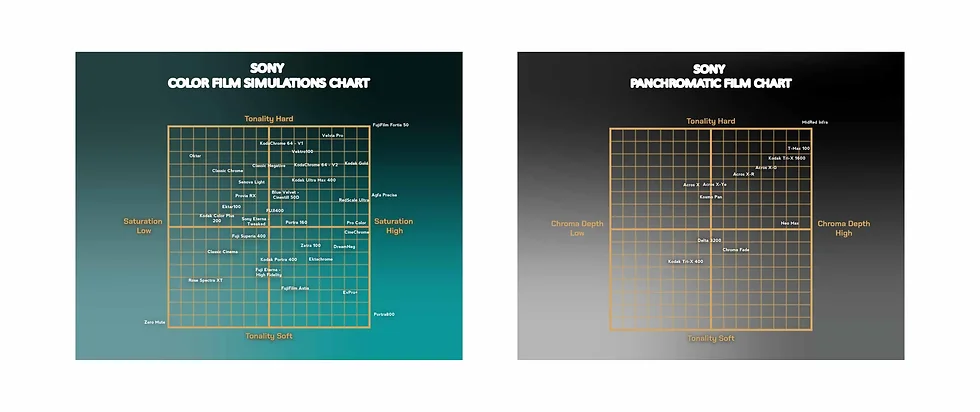


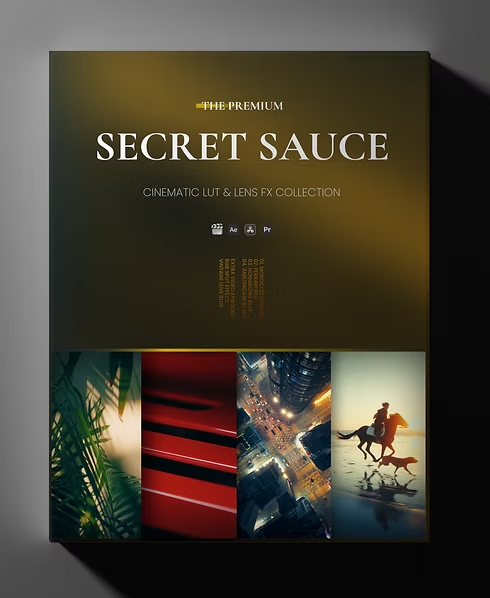
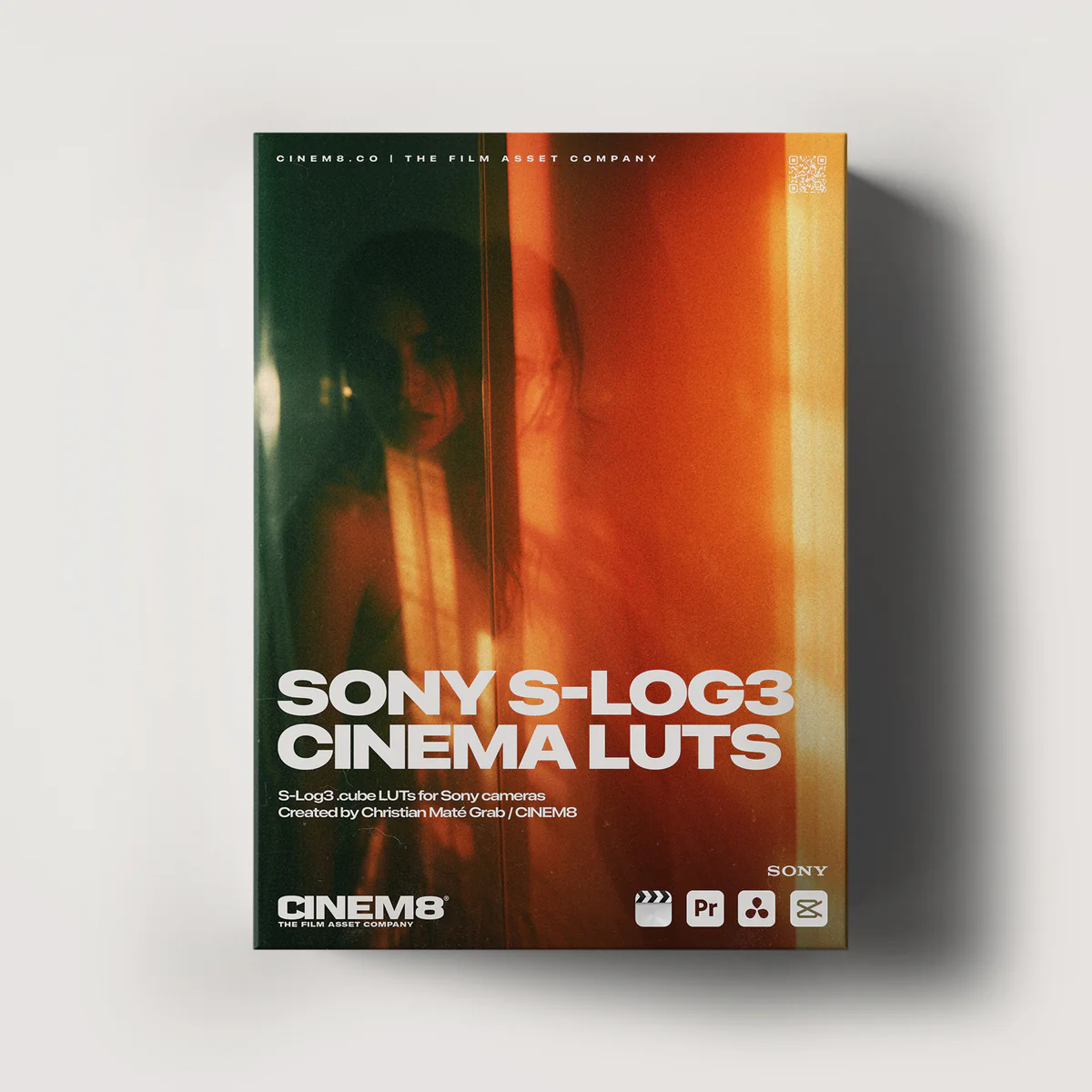


Comments0