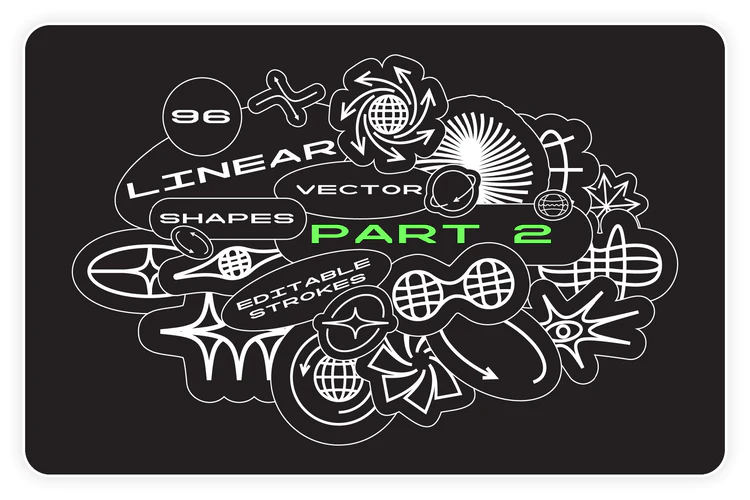
We’re thrilled to welcome the 96 Linear Vector Shapes to our marketplace! Brought to you by talented Vanzyst, this versatile pack has all you’ll need to create striking designs in a variety of applications.
96 Linear Vector Shapes collection brings you incredibly varied high-quality geometric shapes based on popular graphic elements such as wireframe globes, arrows, vortex, stars, and other acid abstract shapes. You can easily edit the weight of strokes, transform, or recolor every shape – it’s so easy to mold it to fit your needs!
Objects from this project will give your design recognition and uniqueness. Perfect for creating striking posters, stickers, trendy tee-shirts and other apparel, logos and brand identity, packaging designs, website and social media backgrounds and so much more!
You will get:
96 shapes:
- 96 separate PNG files, 5000×5000px, on transparent background
- 96 separate JPG files, 5000×5000 px, 300 dpi
- 1 common PSD file, (each element is on a separate vector shape layer)
- 96 separate SVG files, compatible with any vector editing software
- 96 separate vector EPS files + 2 common files
- 2 common files in both PDF and AI (Adobe Illustrator source vector files)
- 96 custom shapes in a single CSH library for Adobe Photoshop
- 96 abstract stamp brushes in a single ABR brush library
Software compatibility:
- JPG and PNG raster images can be opened with any graphics editing software.
- PSD files are compatible with Adobe Photoshop and major graphics editing software, such as Affinity Photo, Pixelmator Pro, and more.
- SVG vector format compatible with any vector editing software including Canva, Figma, Inkscape, Affinity Designer, and more.
- EPS files will work with a variety of programs such as Adobe Illustrator, Sketch, Corel Draw, etc.
- AI vector format is compatible with Adobe Illustrator CS or with newer versions.
- CSH vector library can be imported into the shapes menu for Adobe Photoshop with a single click.
- ABR stamp brush library can be imported in Adobe Photoshop and Procreate with a single click.
- + Whether you’re a Photoshop, Illustrator, or Canva user, we’ve included detailed learning resources to help you every step of the way!


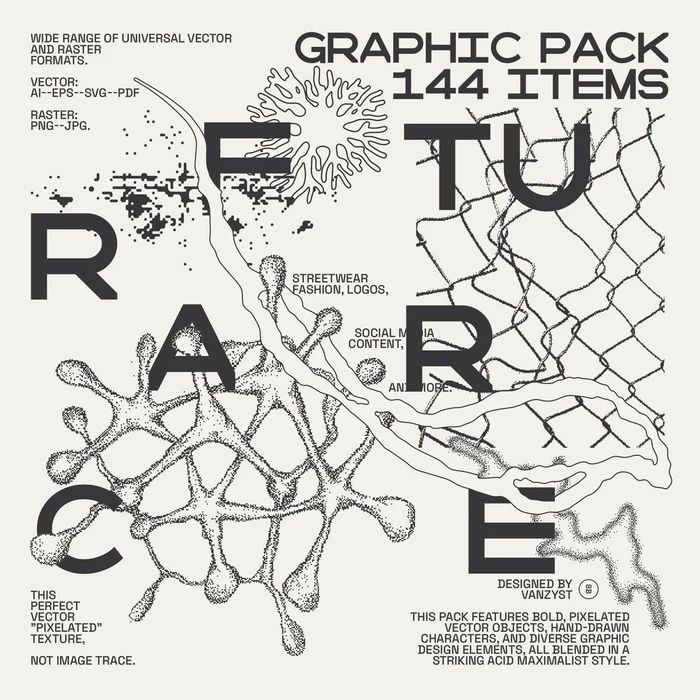
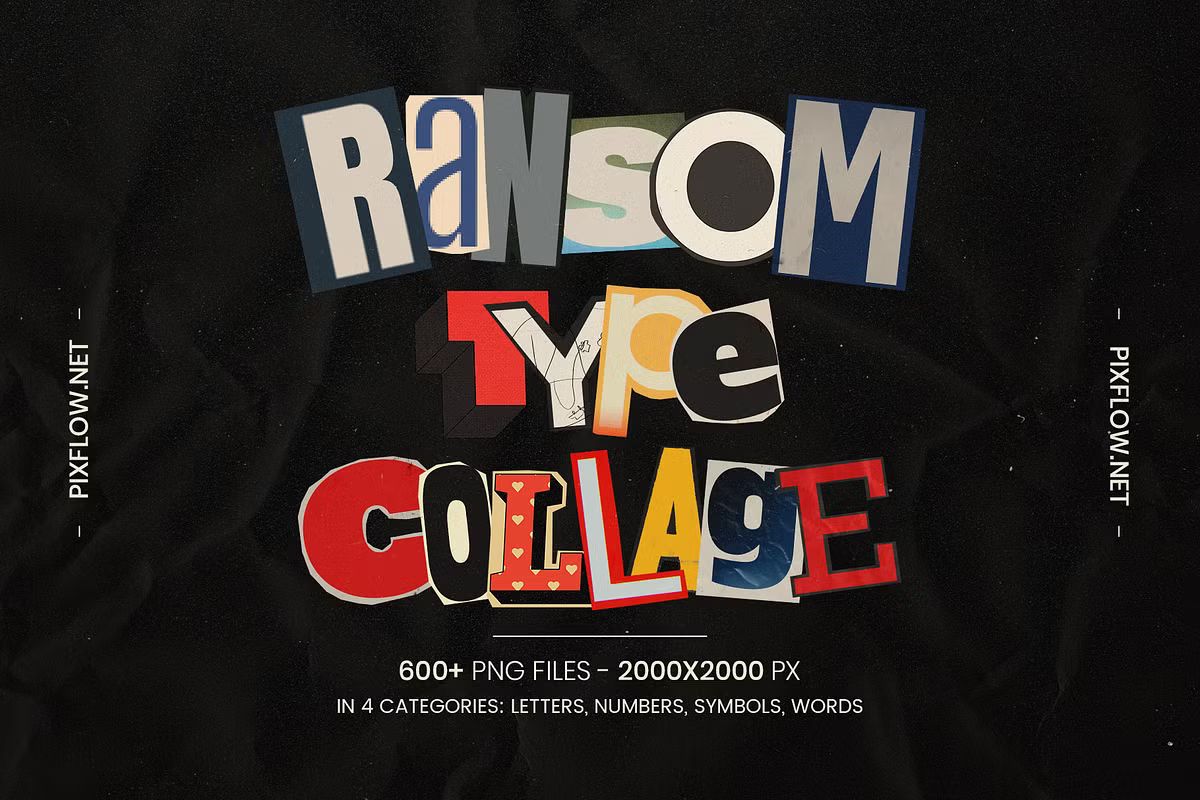
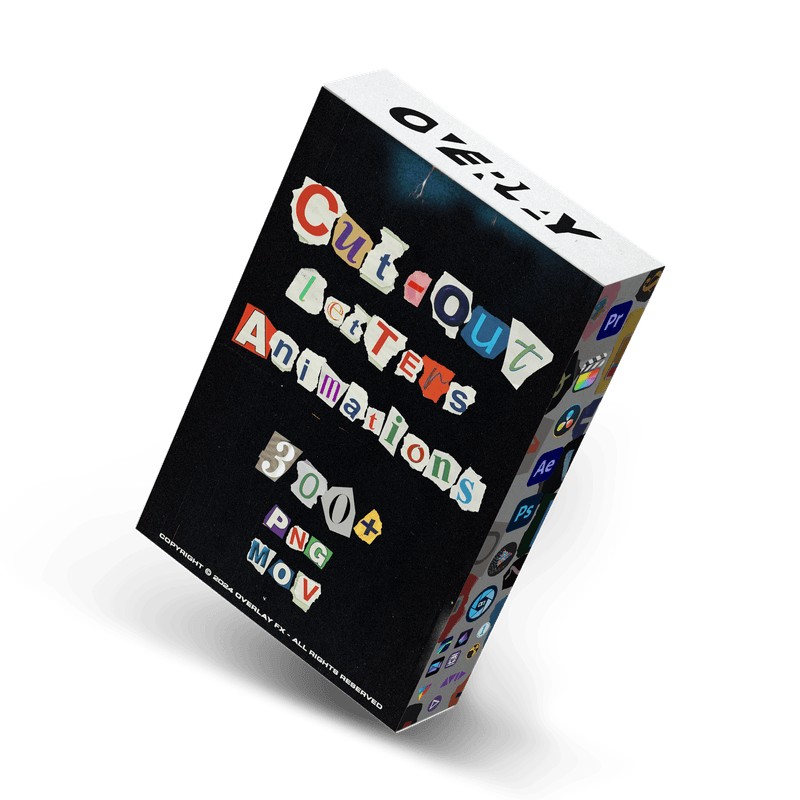
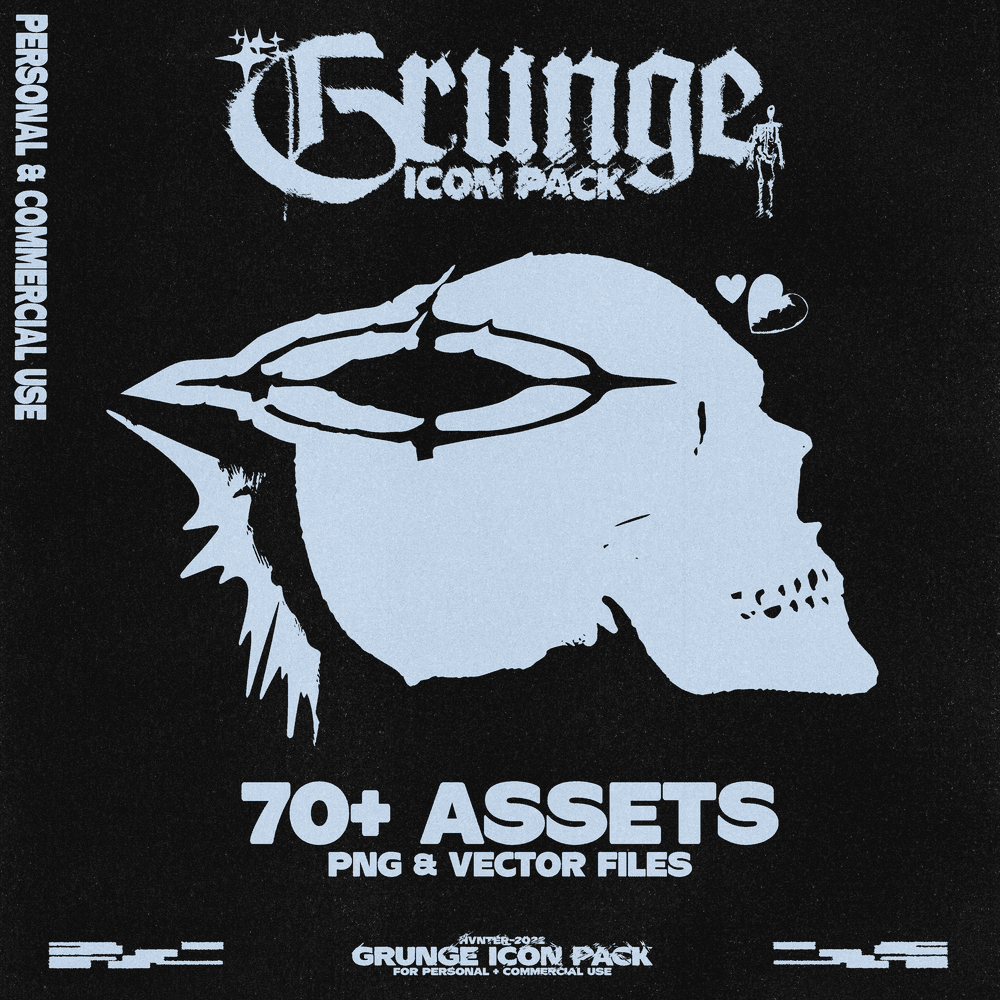
Comments0