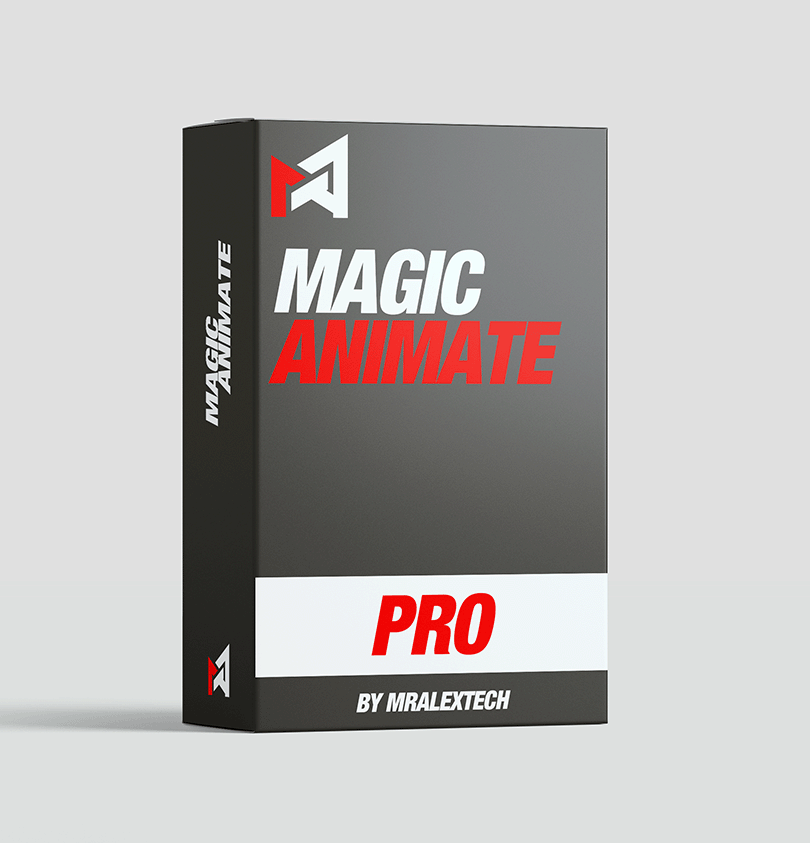
Enjoy simple, seamless, animations with a simple tick of a box. Whips, Spins, Zooms and much more.
Use the default tool for ‘on-the-fly’ animations, build your own presets with the MagicAnimate Saver tool, make use of 10 additional creator tools or enjoy the 100+ built in presets.
All 100% dynamic, any framerate & any resolution.
What tools are included?
As of Version 3.0, the pack includes:
Effects
- MagicAnimateV3This is for ‘on the fly’ animations. This is what’s in the free version. You drop it on your asset on the timeline directly (or onto an adjustment clip!) and off you go. Tick some buttons and create new animations super quick.
- MagicAnimateSaverThis one is used to create your own custom presets! Change the settings to create whatever you want. Then go to the Admin tab and disable everything you don’t need (this will make the UI cleaner AND improve performance). Then go to Save and Save the preset!!Quick note: You HAVE to do the save on the Fusion page. Click the Magic Wind icon (top right of inspector) to go straight to Fusion, copy the node, then enter the name and location and job done!
- Simple SaverAs above but by default, only has the core basic animations enabled! Handy for creating simple stuff, super quick.
- BackgroundThe custom tool but with a background tool as well. Change the colour, add a gradient or even a custom image. When your main asset (video etc) moves out the way, the coloured background is revealed.
- Depth EffectAs above but with a super cool ‘Bokeh/Depth’ effect as well. Designed for slide shows really. Try adding a Zoom in/out and adjust the Blurriness levels!
- Reveal EffectThe Reveal tools are designed to reveal stuff! The Text Reveal has text built in, so you can move your main footage out the way to reveal a simple title. Great for showing key info. While the BG Depth, simply has an alpha background. So you can layer two videos on top of each other, and reveal the one underneath. Neat hey?!
- Text RevealMuch like the above Reveal Effect, but this one also has the background built in AND a Text function. Use this to move your main footage out the way, revealing your background and title underneath.
- Generator BackgroundMuch like the standard Background tool, however it allows you to create a looping, animated background using a Logo PNG!
Titles
- Title GeneratorThis is a simple Title, with all the controls of MagicAnimate! Use it to create nice simple custom titles.
- Title BackgroundAs above but with a coloured background included (along with the Vignette and TV effects!). Handy for nice easy Title screens.
- Depth TitleSimple Title Generator but with a depth of field effect applied. As the title comes closer to the screen, in comes into focus!
Generators
- MagicBackgroundCreate a custom, animated, looping background with your own logo in seconds! Loads of cool, fun controls on this from the animation amount, TV Scanlines, Vignettes and more!
- Image GeneratorAs a generator, you add this onto your timeline directly. As you can pull in logos/pngs directly from your HDD, rather than the media pool! So when you save it, it’s always there ready to go!
Resource download
PriceVIP only
Only VIP downloadUpgrade VIP
Buy now
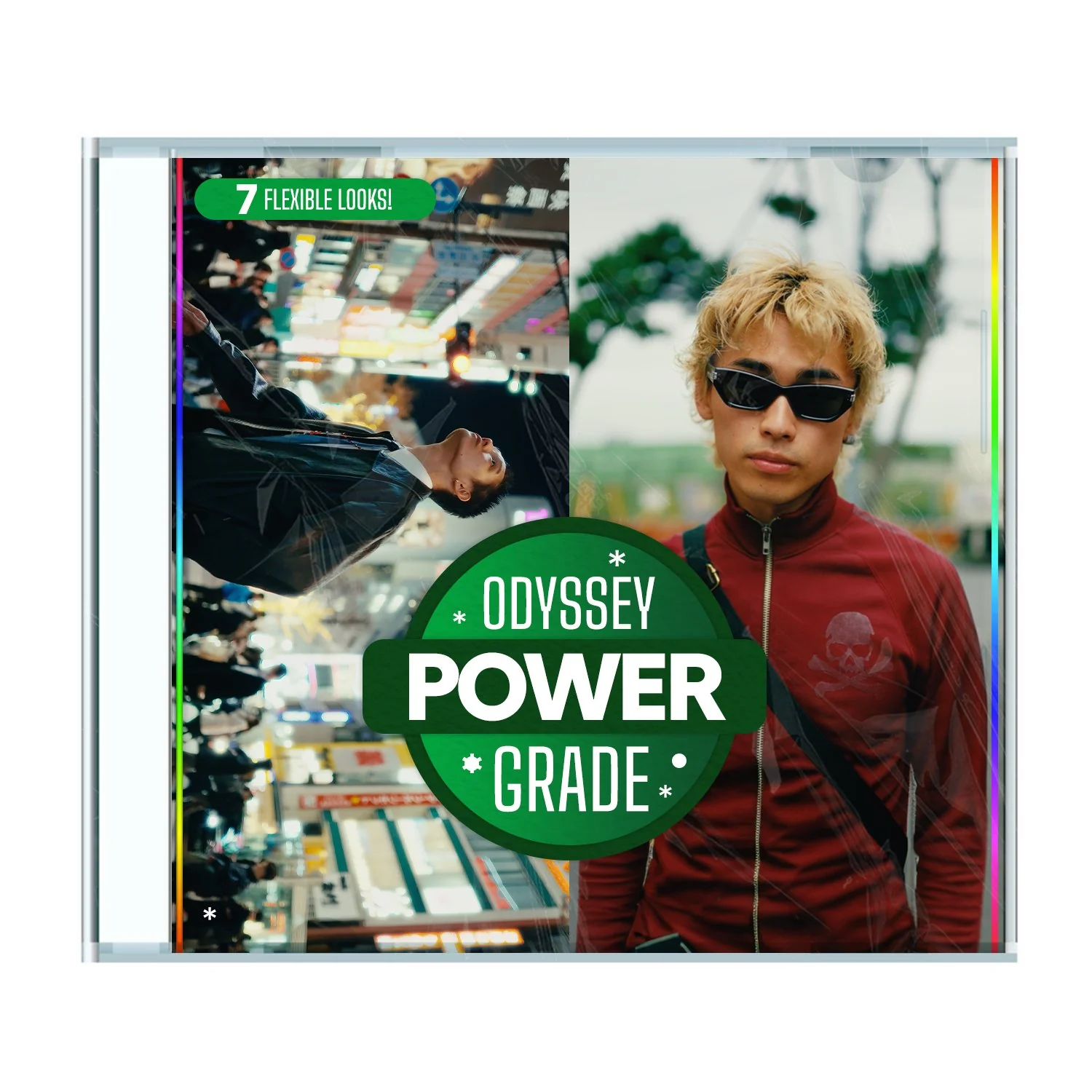

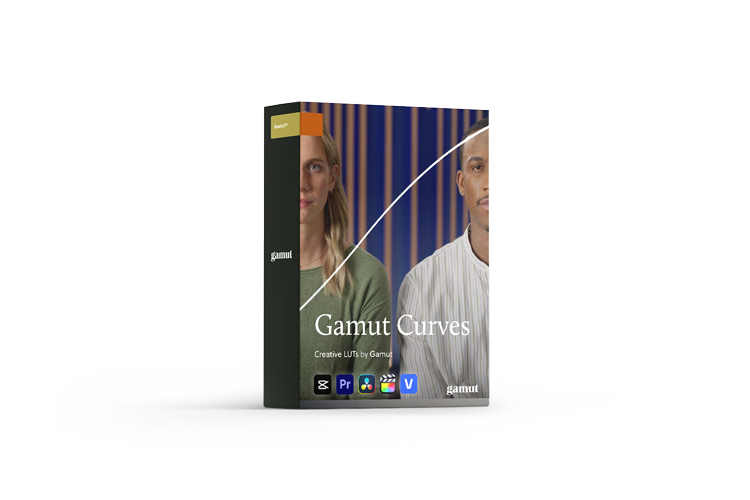
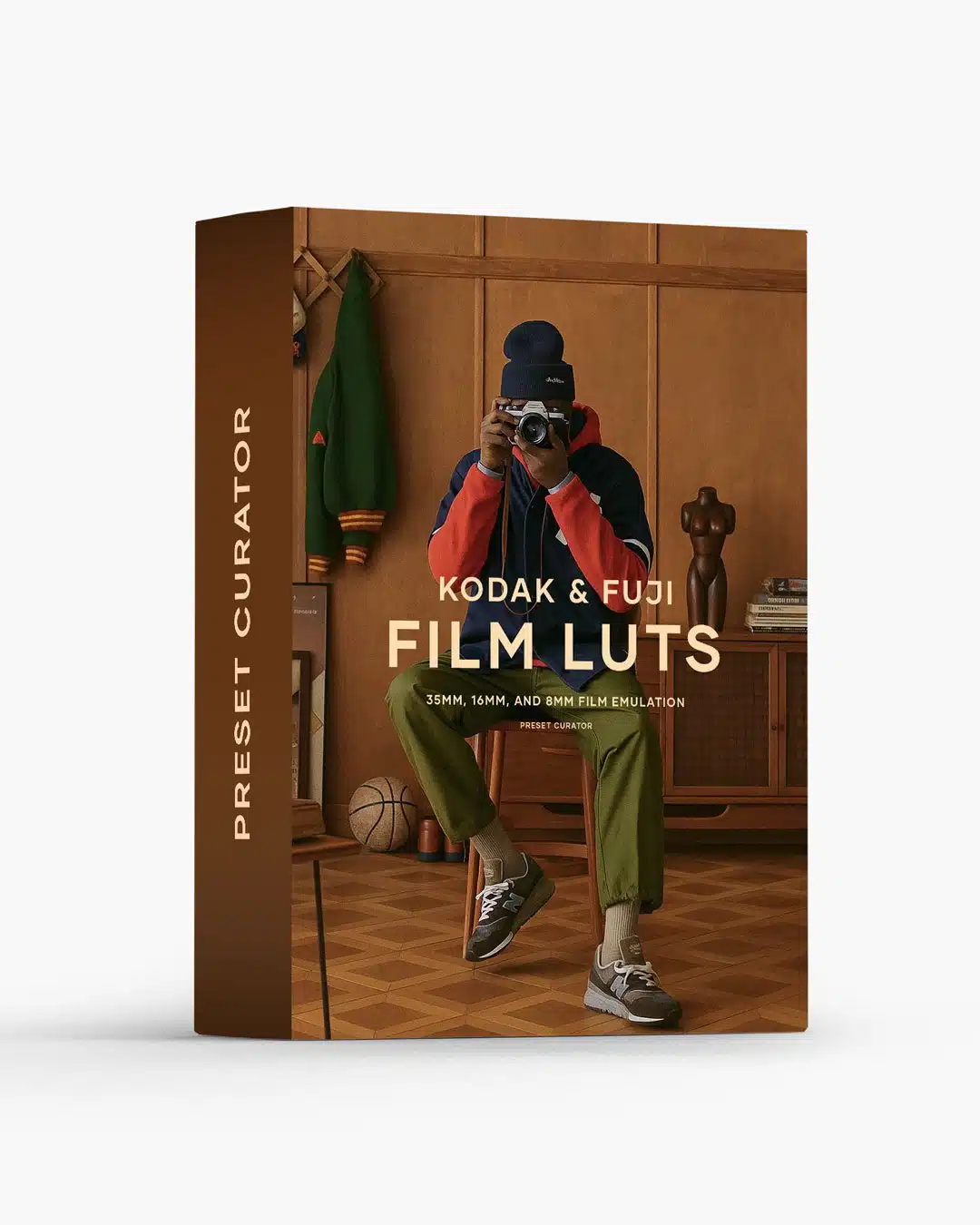


Comments0