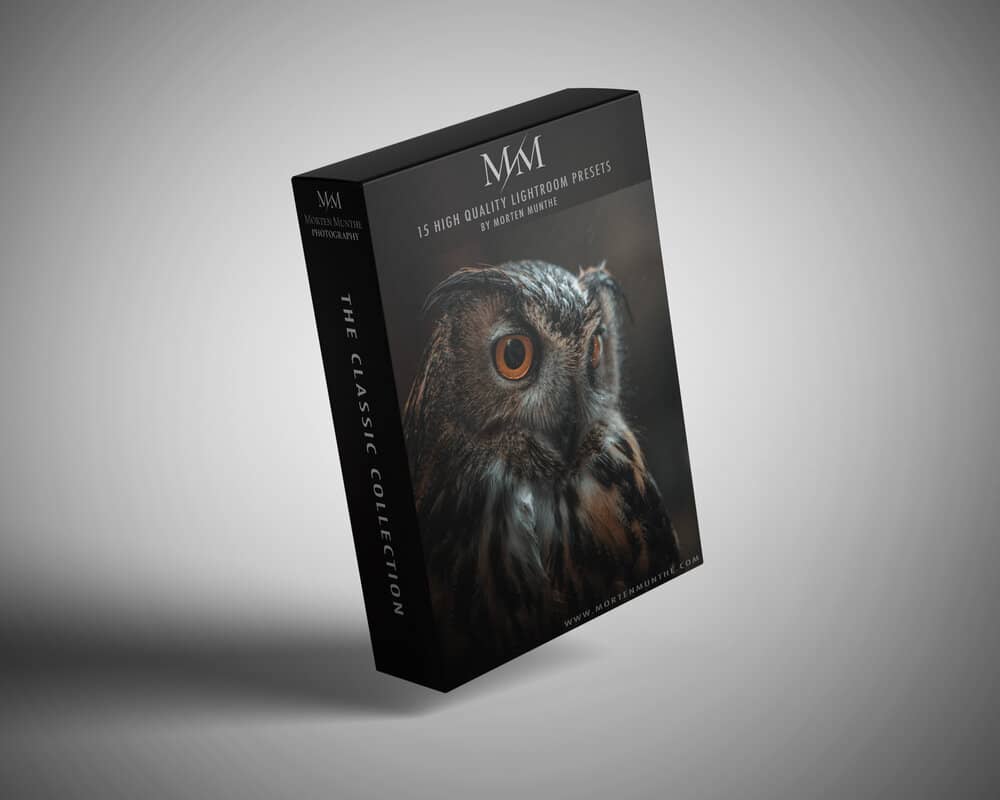
I have perfected a certain editing style that I have been developing for over a year. I have studied color theory and worked hard to fine-tune these presets so they work as a base for you to edit your images. They represent my use of cinematic colors and light when I am editing, and they are no “one click wonders” I made to make some quick bucks. I personally use these on a daily basis, and therefore I am both proud and happy to release them to you so that you can create your own personal editing style.
When applying these presets you will find it easy to see the direction you would want to go with the image. They will need some adjustments, and that is also where all the fun lies! Pump the contrast, adjust the colors, change the white balance and fine-tune the tone curve are just some examples of what you can do after applying these presets. That said, these are meant to speed up the editing process and to see what direction you want to go with the edit. They will shift the colors from blue steel looking tones to deep earthy brown tones and many colors in between. The presets will contain color tones you have seen through my images on Instagram or here on my website. I use them on both professional client work and personal work.
These presets have been tested on a variety of different images, as well as different camera systems. To know they work well, they have been tested on different condition scenarios like cloudy, sunny, rainy, tropical, sunset, sunrise, snowy, portraits and plenty more. They have also been tested on Canon and Sony Raw files as well as underexposed and overexposed images.
This pack contains:
- 15 high quality Adobe Lightroom Presets compatible with Lightroom Classic Desktop Version
- A short editing guide on how I approach editing (PDF File)
- A guide on how to install the Presets (PDF File)







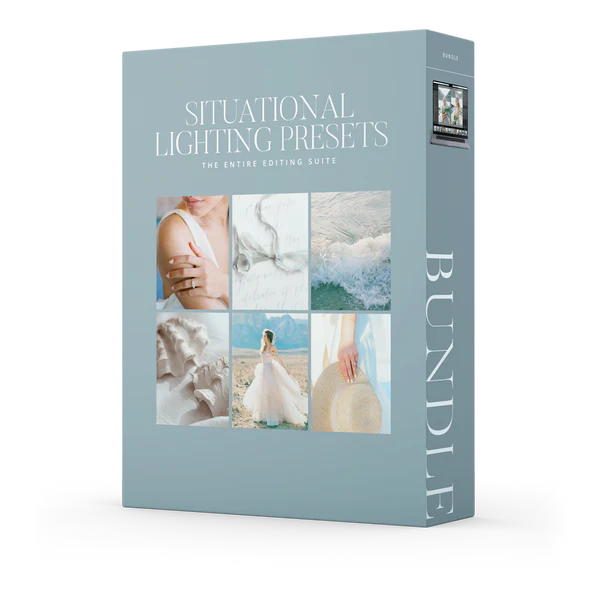
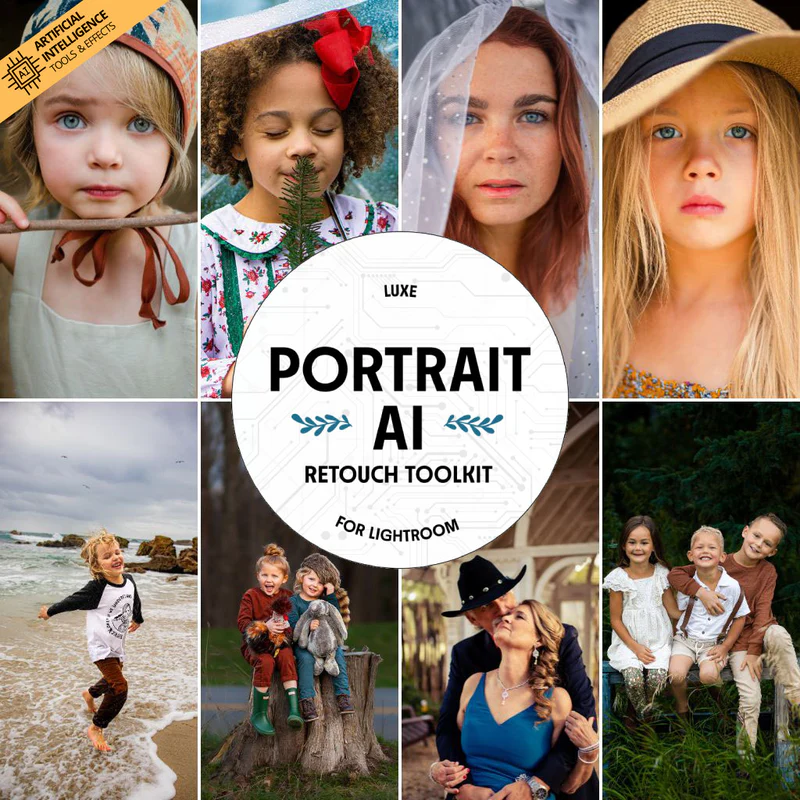
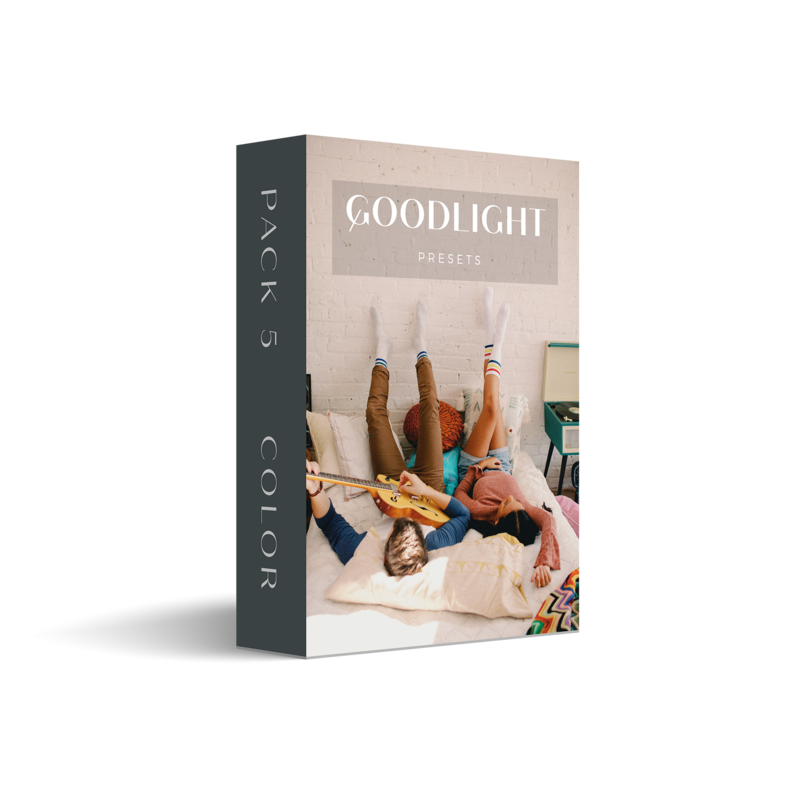
Comments0