
For the first time ever I have finally created a way to replicate my editing workflow in Adobe Lightroom.
Traditional presets were something I grew tired of using because my favorite presets only worked on some of my photos. I started looking for a better way to use presets and elected to take a more manual approach focusing on 1 of 2 consistent starting points to the edit followed by manual adjustments to settings, colors, and color grading.
This Lightroom preset pack redefines how presets are used and treats them as an avenue to replicate my creative process.
This package includes the editing tutorial workshop.
- 8 links to tutorials showing over 50 example edits, how to import presets and use them on Lightroom mobile, how to use film modifiers, and explaining the secrets to my editing process.
- 5 Raw files to follow along with tutorials.
With this preset pack you also receive.
- 25 Presets. Each providing a unique variation of my editing style.
- 45 Modifiers to help you emulate my editing creative process. AND allow you to copy edits featured on my social media and YouTube channel.
- Modifiers include
- 2 editing starting points which are what each preset is based on. EVERY single one of my edits starts with one of these starting points. It is the foundation to my editing style and now you have it.
- 10 basic adjustment modifications to help you quickly change the look of each preset in a non-destructive way.
- 17 color adjustments to help you replicate the colors I use in my edits.
- 9 other modifiers to quickly help you find new white balances, increase exposure, and add vignette.
- BONUS. 5 Film style replicators that I commonly use to get a vintage look with client work and social media posts + 2 film grain modifiers.
PLUS all 25 presets formatted in Apple ProRAW making these presets easily compatible with raw files captured on an iPhone and edited in Lightroom mobile.
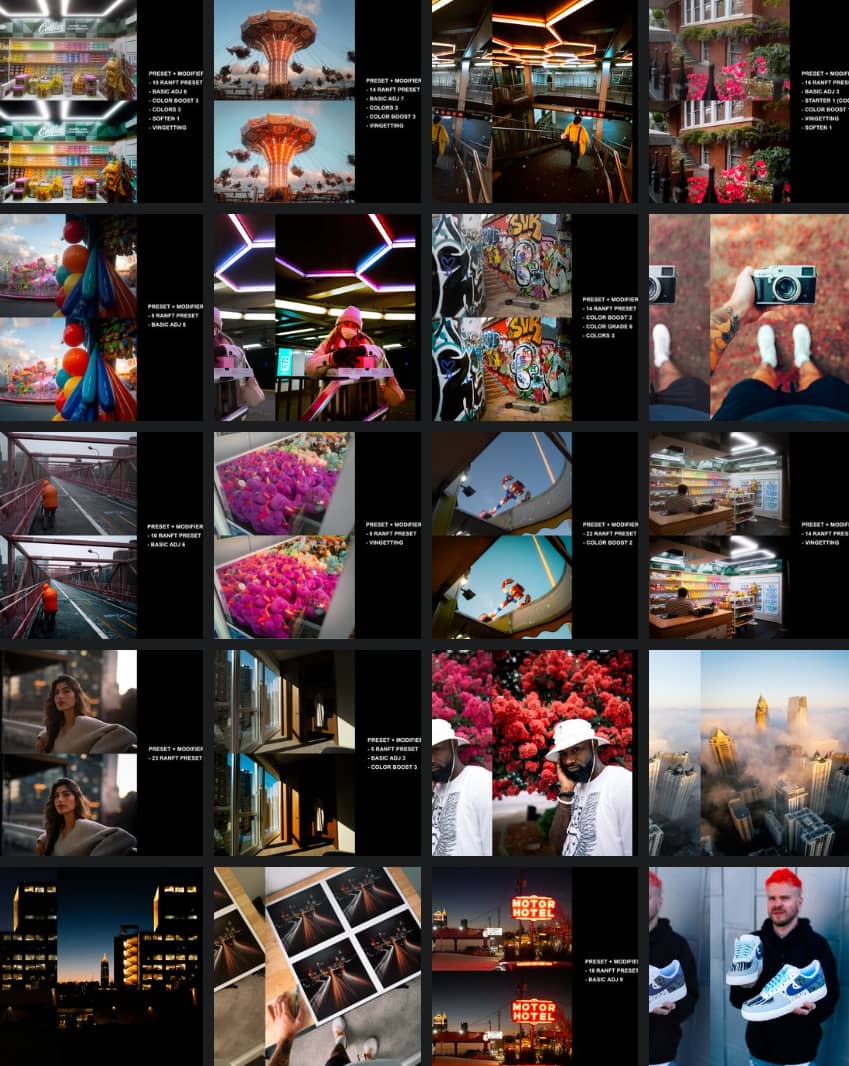




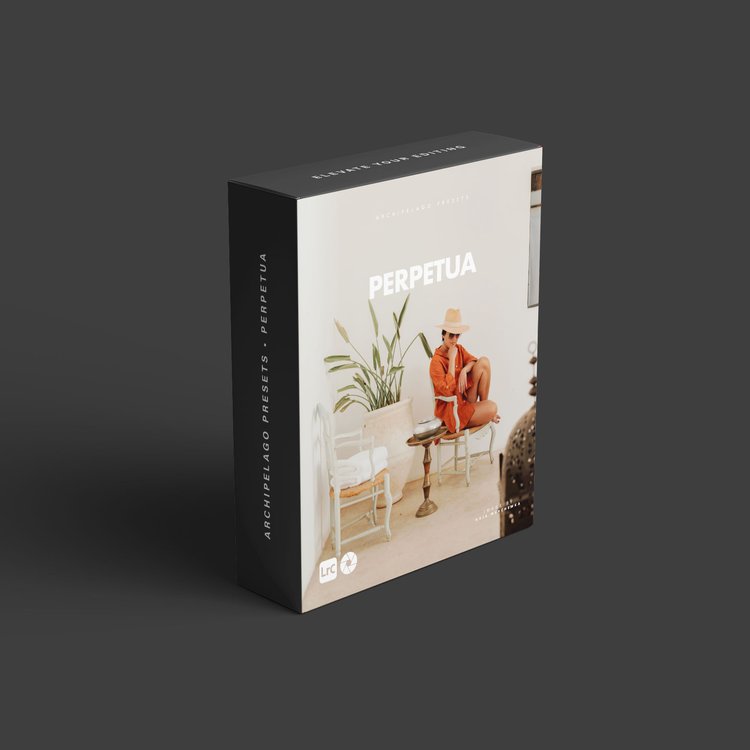
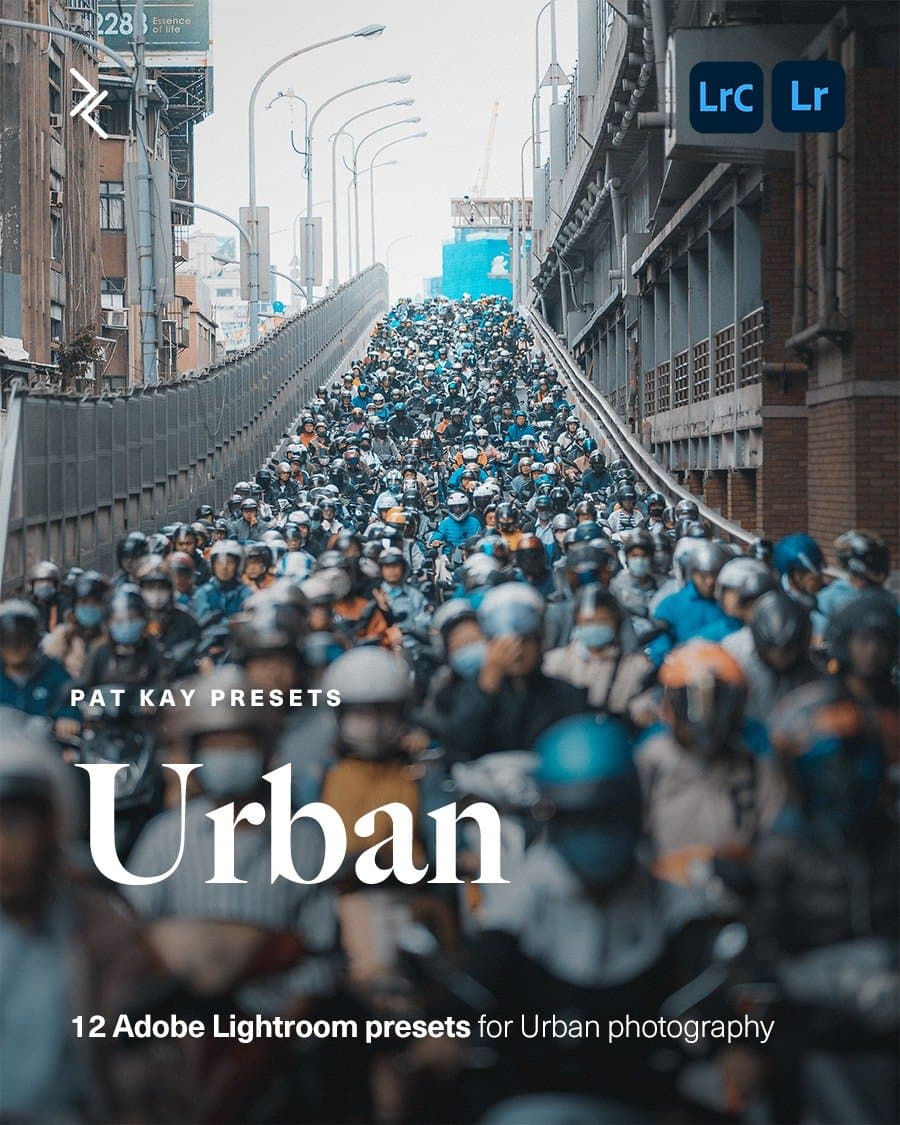
Comments0