
Turn your pictures into stylish photos from old magazine with one click!
FEATURES
- 10 Textures JPG 2000x3000px
- high resolution
- easy to use
HOW IT WORKS
- Open your photo in Photoshop
- Apply one of the textures on top of the photo
- Select the blending mode. (I usually use “Lighten” or “Multiply”).
But you can always experiment: try layering several textures at once, play with exposure and curves or add a gradient map.


Resource download
PriceVIP only
Only VIP downloadUpgrade VIP
Buy now


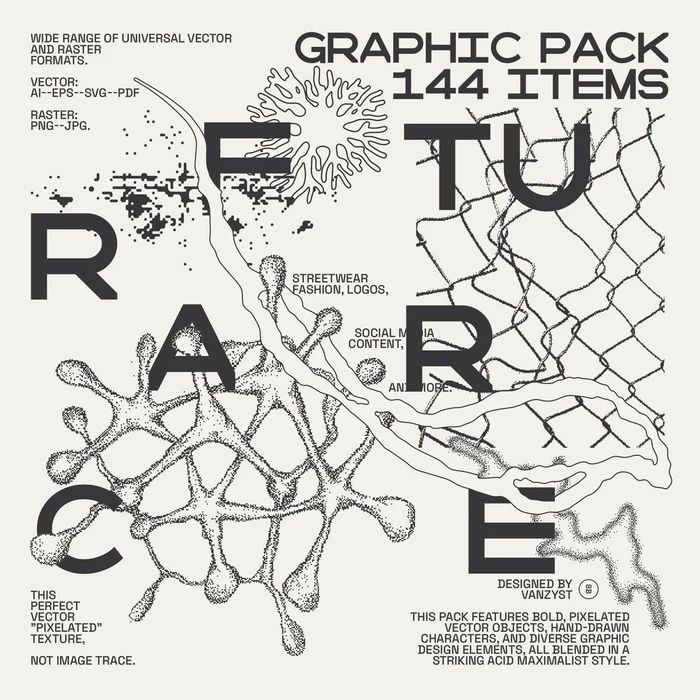
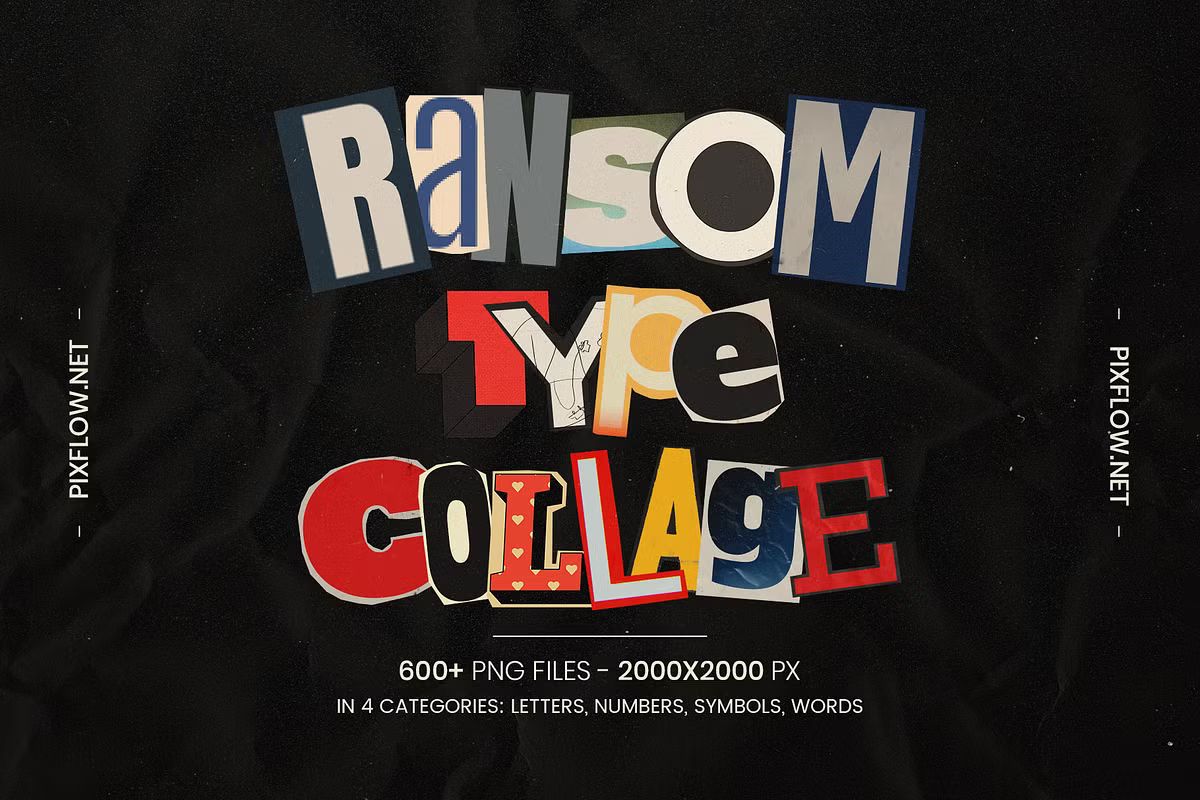
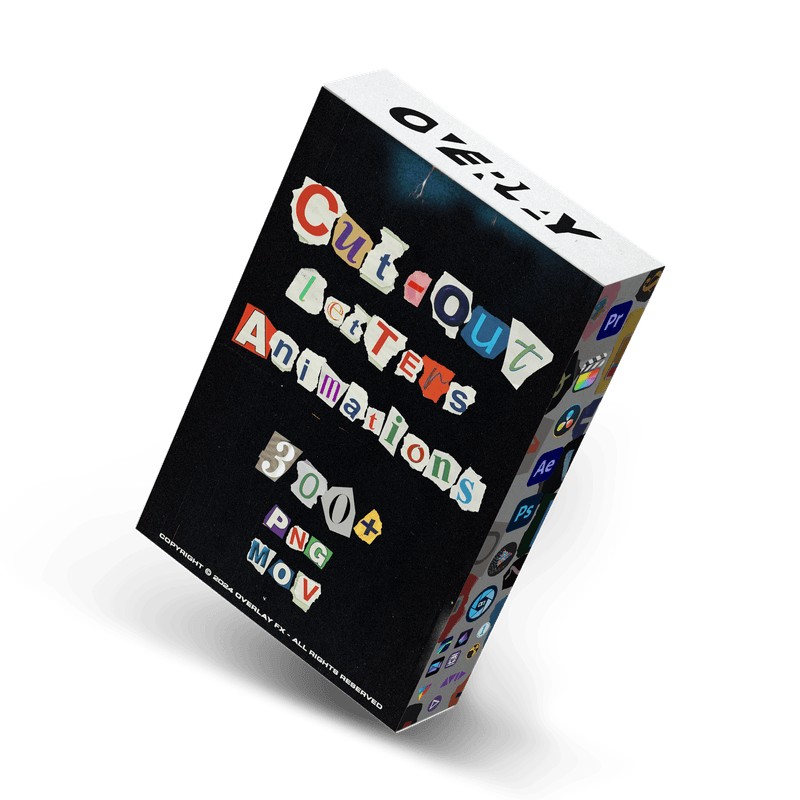
Comments0