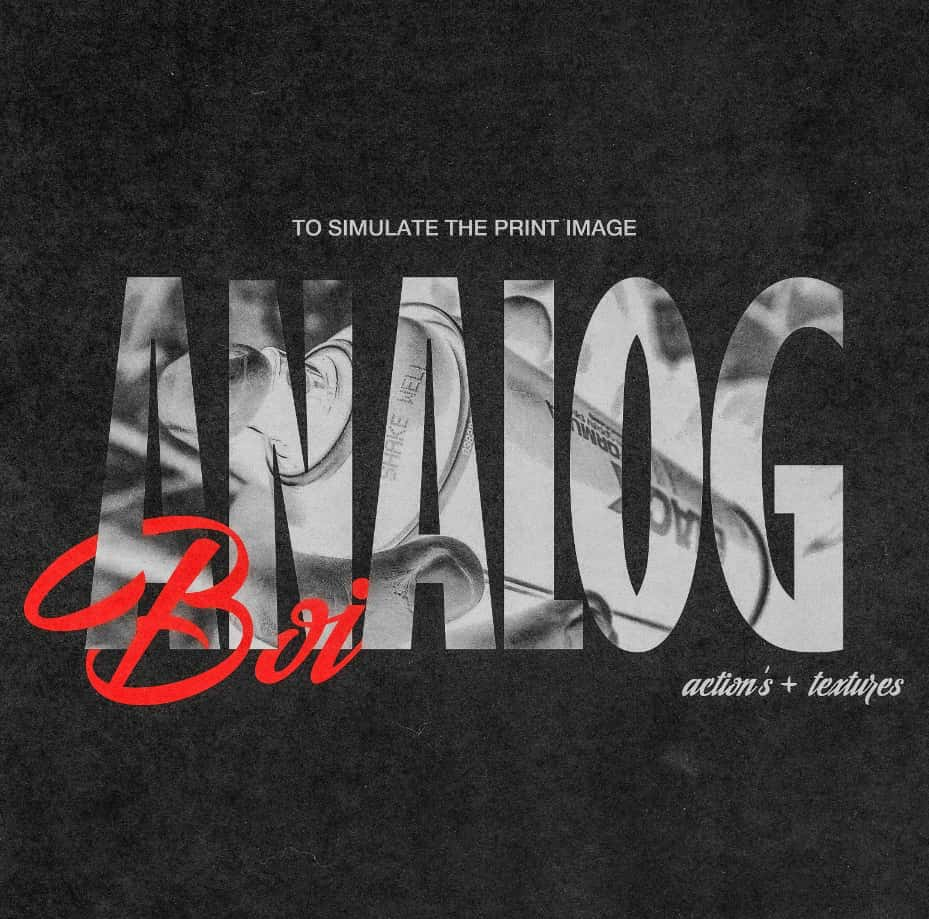
ANALOG BOI is a product that allows you to simulate an analog image.
It is not always possible or willing to get problems with a real analog image, but clumsily applying downloaded textures from the Internet, which have already been distributed to all Internet resources 10 times, is not the best solution, is it?
This product is able to achieve imitation of an analog image of such a level that it is sometimes difficult to distinguish it from a real scan, has a flexible system of settings that allows you to approach each image more individually and get a digestible result. ANALOG BOI is presented in the form of 9 actions for Adobe Photoshop:
1. “MAIN” ANALOG – the main action to simulate an analog. It has a soft, dense texture of plain paper, does not change the color of the image.
2. “PAPERBOARD” ANALOG – has the texture of cardboard, and quite large, with fibers. Does not change the color of the image.
3. “OFFSET” ANALOG – is a crazy thing, really. In fact, it is a simulation of offset printing, which you have seen many places. Contains a texture from “MAIN ANALOG”. With proper tuning, it can produce a really dizzying result that will look very stylish and not irritate the eye. A very flexible action setup and hints (more on them later) make it a really good solution to simulate an analog.
4. “OFFSET DOT” ANALOG – is essentially a simplified version of the previous action, but has a peculiar look. Fewer settings, easier to apply.
5-7. NEW LAYER CC “OFFICE COLOR” RED-BLUE-GREEN – and this is already an additional solution, but in certain cases it can make such beauty out of your picture that you will be satisfied. Changes the image, making it as grunge and characteristic as possible, unusual and cool. Before applying these effects, the color of your image can be anything – it will still be colored in one of the three colors of the RGB palette. This effect does not have its own settings, which makes it unpredictable – in fact, this is one of its features. Something like a film photograph, but with its own individual parameters.
8. CC “FUJIFILM” – imitations of the fujifilm film for tough night scenes shot with a flash (ideal conditions). This action creates a folder on top of all layers, which contains adjustment layers, which, if necessary, can be changed. You can also change the transparency of the folder, reducing the impact of color correction.
9. CC “KODAK AEROCOLOR” – is a softer imitation of Kodak photographic film, created for daytime and bright shots. Street shots are perfect for this action.



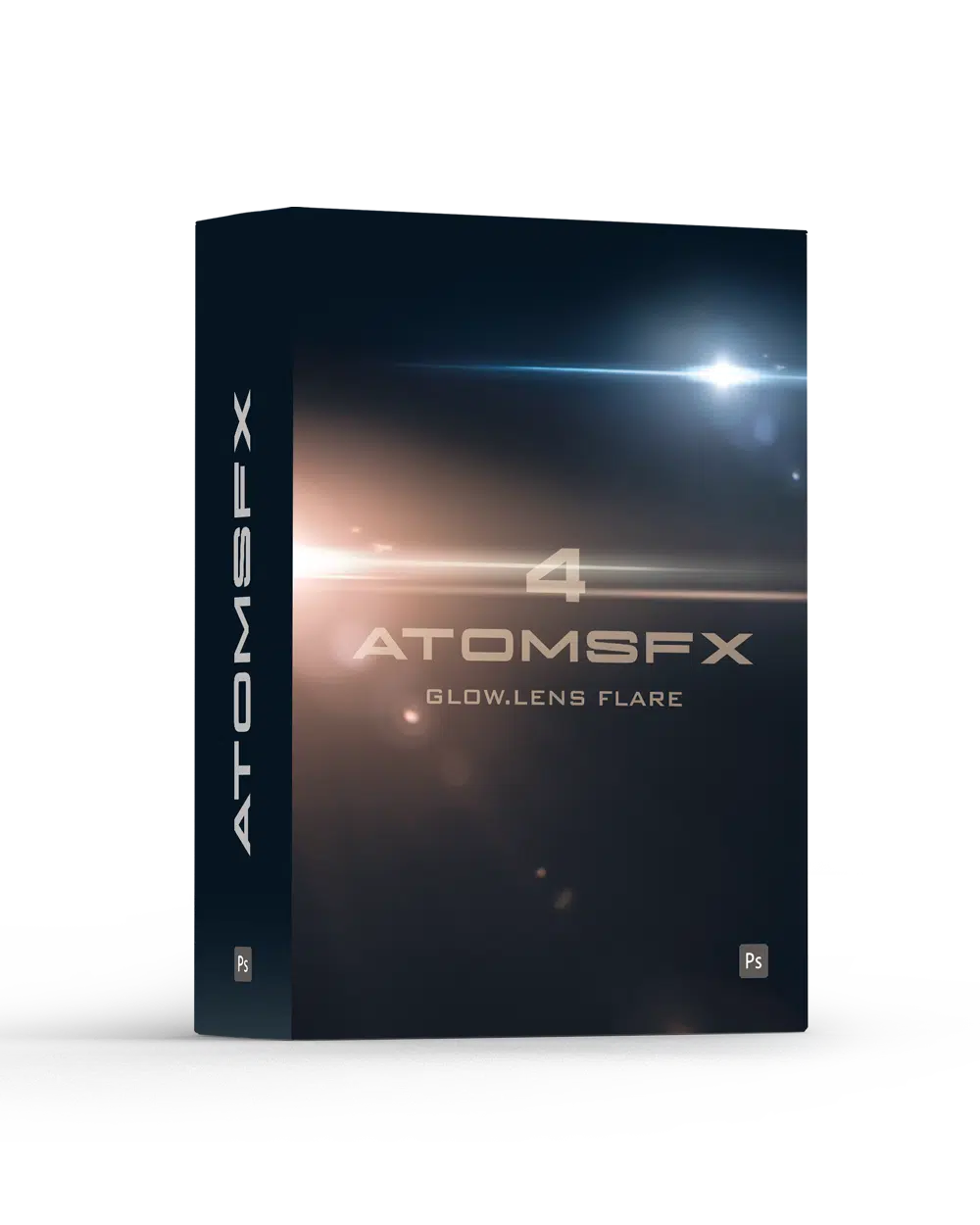

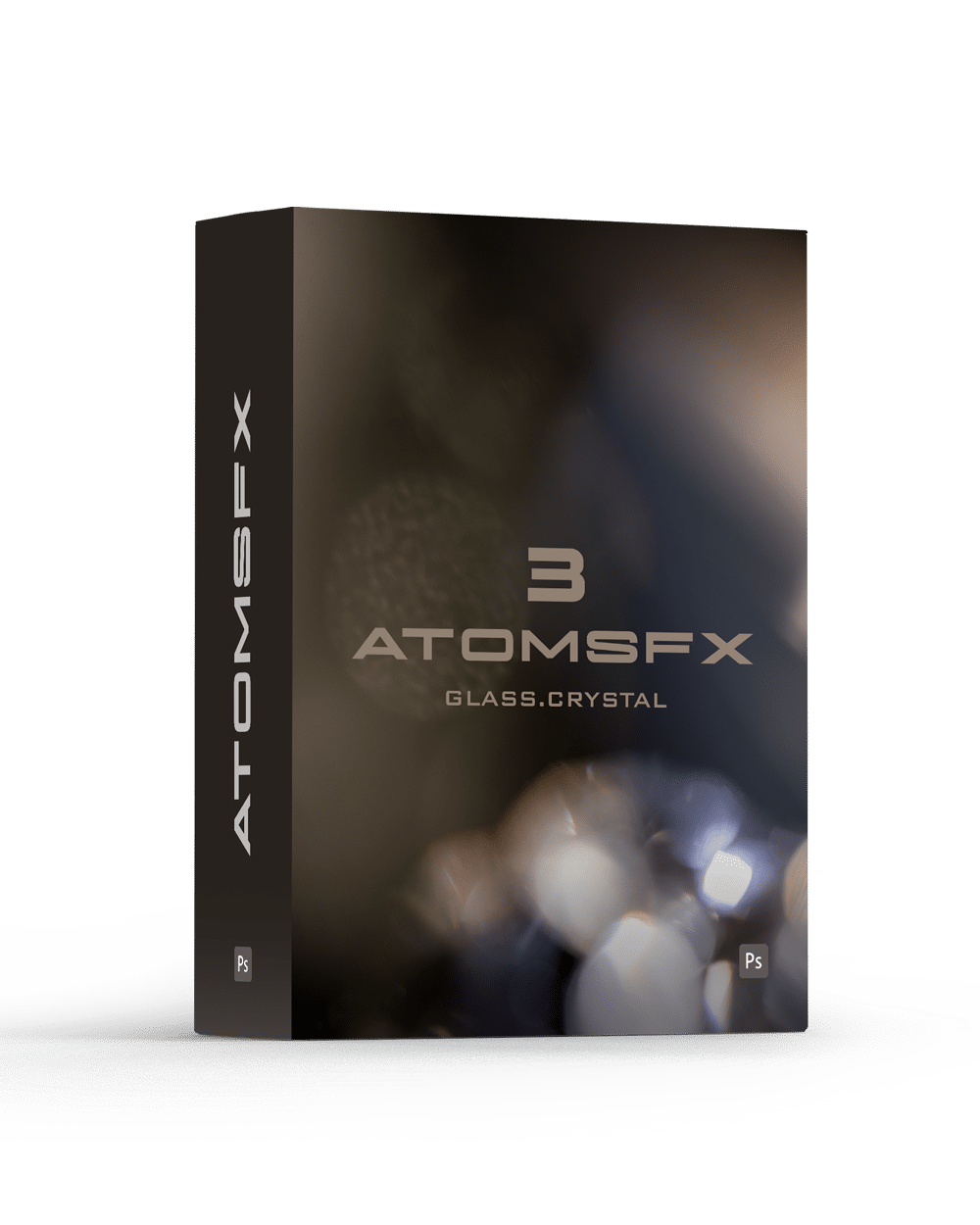

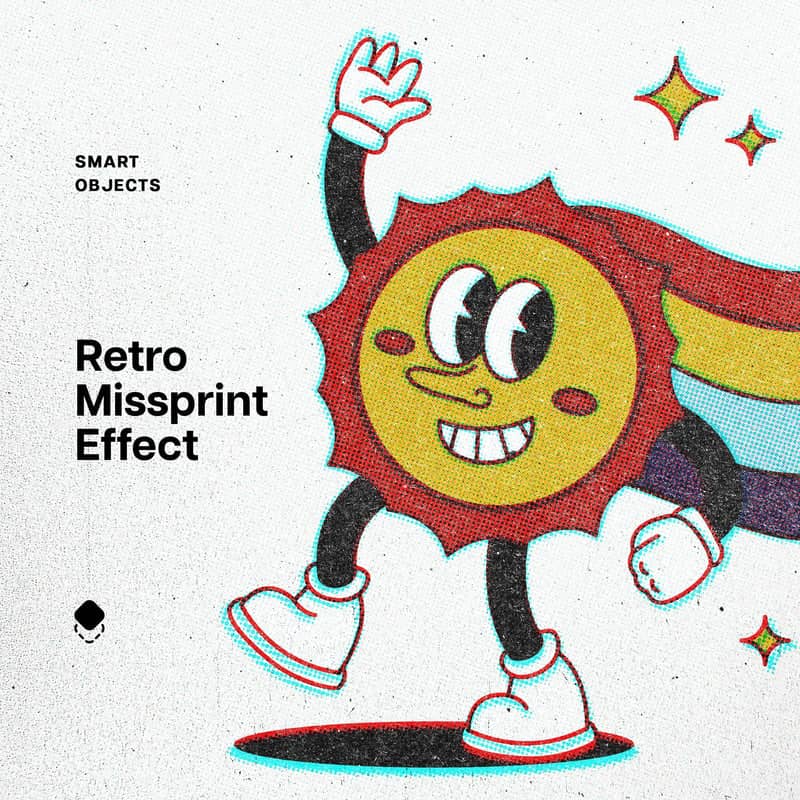

Comments0